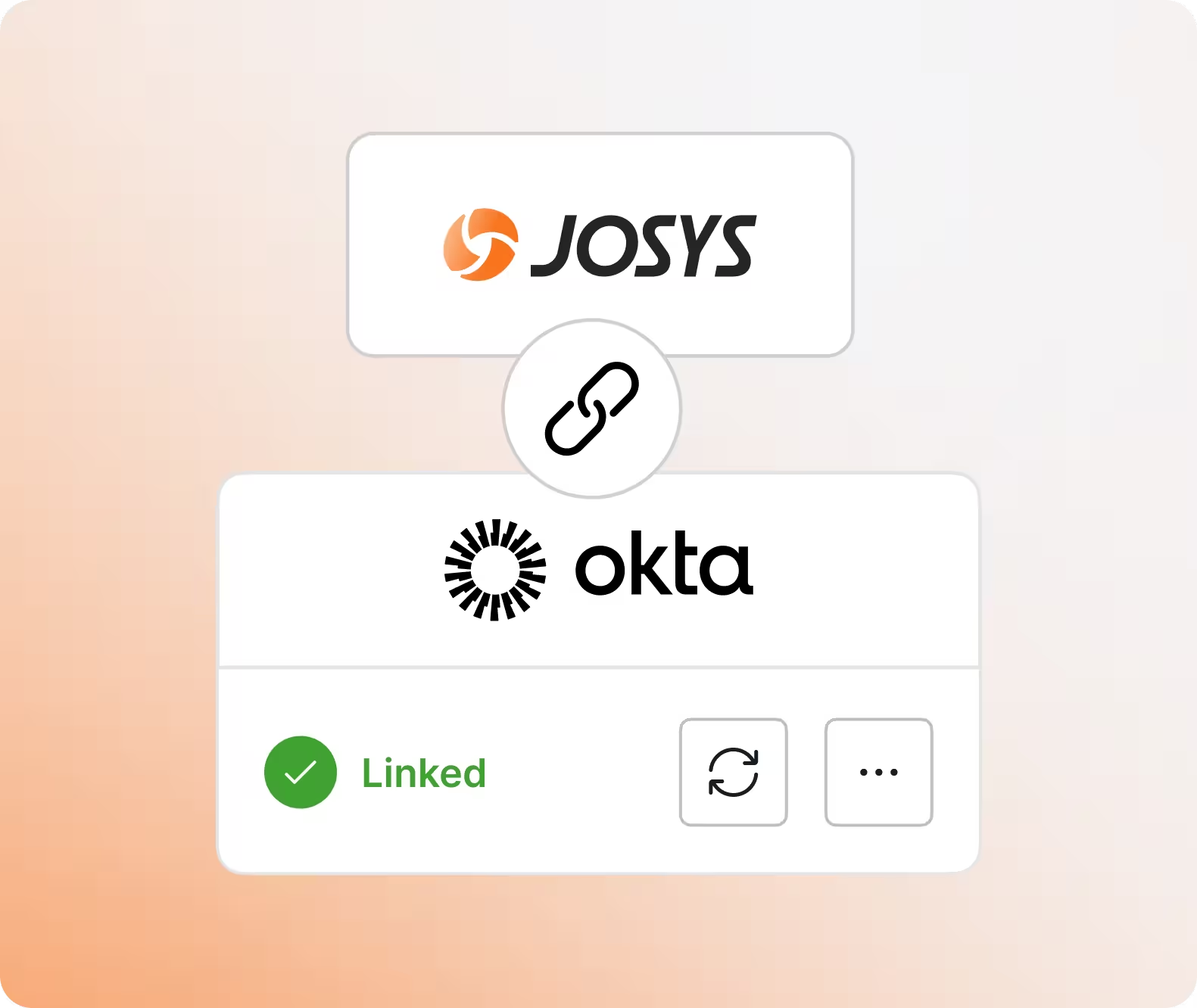Did you know that abandoned SaaS accounts could leave your business vulnerable to costly security breaches and compliance violations? These forgotten user profiles—often belonging to former employees or tied to outdated tools—remain active, silently accumulating risks. Orphaned SaaS accounts can grant unauthorized access to sensitive data, inflate operational costs, and complicate IT management.
In this article, we’ll uncover what orphaned SaaS accounts are, why they occur, and how to eliminate them effectively. You'll also discover how a solution like Josys can streamline the process, ensuring your organization stays secure and cost-efficient.
Key Takeaways
- Orphaned SaaS accounts create security vulnerabilities for businesses
- Regular audits and automated monitoring help identify forgotten accounts
- Implementing clear offboarding procedures prevents account abandonment
What Are Orphaned SaaS Accounts?
Orphaned SaaS accounts pose security risks and waste resources for organizations. These inactive accounts often go unnoticed but require proper management.
Examples of Orphaned Accounts
Orphaned SaaS accounts are user accounts that remain active in cloud-based software applications despite no longer being used or needed. These accounts typically belong to former employees or contractors who have left the organization.
Examples include:
- An ex-employee's Salesforce account still enabled months after departure
- A project management tool account for a completed initiative
- A forgotten trial account for a service the company decided not to adopt
Orphan accounts may retain access to sensitive data and represent unnecessary costs for unused licenses.
Why Orphaned Accounts Happen
Several factors contribute to the creation of orphaned SaaS accounts:
- Poor offboarding processes: Organizations fail to properly deactivate accounts when employees leave.
- Decentralized SaaS adoption: Departments purchase software without IT oversight, leading to untracked accounts.
- Lack of regular audits: Companies neglect to review and clean up unused accounts periodically.
- Shadow IT: Employees sign up for services without official approval, creating accounts unknown to IT teams.
- Mergers and acquisitions: Inherited SaaS ecosystems may include outdated or redundant accounts.
Addressing these issues requires improved communication between HR, IT, and department managers to ensure timely account deactivation and ongoing SaaS inventory management.
What Are The Risks of Orphaned Accounts to Businesses?
Orphaned SaaS accounts pose significant threats to organizations. These abandoned user profiles can lead to security vulnerabilities, compliance violations, and unnecessary expenses if left unmanaged.
Security Risks
Orphaned accounts create potential entry points for cybercriminals. These dormant profiles often retain access privileges, making them prime targets for unauthorized access.
Hackers may exploit these forgotten accounts to infiltrate company systems and launch cyber attacks. Once inside, they can steal sensitive data, deploy malware, or initiate phishing campaigns.
Inactive accounts are less likely to be monitored, increasing the risk of prolonged security breaches. This extended access allows bad actors more time to navigate networks undetected.
Compliance Risks
Unattended orphaned accounts can lead to serious compliance issues. Many regulations require strict control over user access to sensitive information.
Failing to properly manage these accounts may result in violations of data protection laws like GDPR or HIPAA. Organizations risk hefty fines and reputational damage for non-compliance.
Orphaned accounts complicate user access audits, making it challenging to demonstrate proper data governance. This can hinder efforts to meet regulatory requirements and pass compliance audits.
Cost Implications
Forgotten SaaS accounts often continue to incur charges, leading to unnecessary expenses. Many cloud services bill based on the number of user licenses, regardless of actual usage.
These idle accounts waste IT budgets that could be allocated to more productive resources. The cumulative cost can be substantial, especially for larger organizations with numerous SaaS subscriptions.
Orphaned accounts also contribute to license sprawl, making it difficult to accurately forecast software needs and negotiate favorable terms with vendors. This inefficiency can result in overspending on unused licenses.
How to Identify Orphaned SaaS Accounts
Audit Current SaaS Usage
Regular audits of SaaS usage help organizations maintain control over their digital ecosystem. IT teams should compile a comprehensive inventory of all SaaS applications in use. This includes both company-sanctioned and shadow IT applications.
Active Directory integrations can provide insights into user accounts and their status. IT administrators can cross-reference this data with HR records to identify discrepancies.
Implementing role-based access control (RBAC) simplifies the audit process. It allows for quicker identification of accounts that no longer align with current organizational roles.
Look for Inactive Accounts
Detecting inactive accounts is crucial for maintaining security and optimizing costs. IT teams can use automated tools to flag accounts that have not been accessed for a specific period.
Many SaaS platforms offer built-in reporting features that highlight dormant users. Administrators should review these reports regularly to spot potential orphaned accounts.
Setting up alerts for accounts with no recent login activity can streamline the identification process. This proactive approach helps catch orphaned accounts early.
Analyze Onboarding and Offboarding Processes
Robust onboarding and offboarding processes are essential for preventing orphaned accounts. Organizations should review their current procedures to ensure they cover all SaaS applications.
HR and IT departments must collaborate closely during employee transitions. This cooperation helps ensure that all necessary accounts are properly provisioned or de-provisioned.
Implementing automated workflows for account creation and removal can reduce human error. These systems can trigger actions based on employee status changes in HR systems.
Check for Redundant Tools
Identifying redundant SaaS tools can uncover orphaned accounts across multiple platforms. IT teams should assess the functionality of different applications to spot overlaps.
Surveying employees about their SaaS usage habits can reveal unused or duplicate tools. This information helps in consolidating services and eliminating unnecessary accounts.
Analyzing software license utilization data can highlight underused applications. Low usage rates may indicate orphaned accounts or redundant tools that can be eliminated.
Use of SaaS Management Platforms (SMPs)
SaaS Management Platforms offer comprehensive visibility into an organization's SaaS ecosystem. These tools aggregate data from multiple sources to provide a unified view of user accounts.
SMPs can automate the discovery of shadow IT and track usage patterns across applications. This functionality helps identify potential orphaned accounts more efficiently.
Advanced SMPs offer features like automated offboarding and access recertification. These capabilities streamline the process of managing user lifecycles and preventing orphaned accounts.
How Josys Can Help Identify and Secure Orphaned Accounts
Josys offers a comprehensive solution for managing SaaS accounts across an organization. Its features enable efficient identification and securing of orphaned accounts, reducing security risks and optimizing costs.
Centralized Visibility
Josys provides a unified dashboard for monitoring all SaaS applications and user accounts. This centralized view allows IT teams to quickly identify inactive or unused accounts.
Administrators can see login histories, license usage, and access patterns for each account. This data helps pinpoint potentially orphaned accounts that may have been overlooked during employee departures.
Josys integrates with HR systems to track employee status changes. When an employee leaves, their accounts are automatically flagged for review.
Automated Alerts and Audits
The platform sends automated alerts when it detects suspicious account activity or prolonged inactivity. These notifications prompt timely investigations of potential orphaned accounts.
Josys schedules regular automated audits of user accounts across all connected SaaS applications. These audits compare active employees against current account holders, highlighting discrepancies.
IT teams can set custom audit parameters based on specific organizational needs. This flexibility ensures audits align with company policies and compliance requirements.
Enhanced Offboarding
Josys streamlines the offboarding process by automating account deactivation and access revocation. When an employee's departure is recorded in the HR system, Josys initiates a series of predefined actions.
These actions may include:
- Revoking access to critical systems
- Changing passwords
- Transferring data ownership
- Suspending accounts
IT teams can customize offboarding workflows to match specific departmental or role-based requirements. This ensures consistent and thorough offboarding processes across the organization.
Security Integrations
Josys integrates with existing security tools to enhance protection against orphaned account risks. It works alongside identity and access management (IAM) systems to enforce least privilege principles.
The platform supports multi-factor authentication (MFA) and single sign-on (SSO) solutions. This integration helps maintain strong access controls even as user accounts change.
Josys can connect with security information and event management (SIEM) tools. This allows for real-time monitoring and alerts on suspicious activities related to potentially orphaned accounts.
Cost Optimization
By identifying and managing orphaned accounts, Josys helps organizations optimize their SaaS spending. The platform provides detailed reports on license usage and account activity.
These insights enable IT teams to:
- Reclaim unused licenses
- Downgrade or cancel unnecessary subscriptions
- Reallocate resources to active users
Josys offers forecasting tools to predict future SaaS needs based on historical data and growth trends. This feature aids in budget planning and resource allocation.
The platform's automated license management reduces manual overhead, freeing up IT staff for more strategic tasks. It also minimizes the risk of unnecessary renewals or purchases.
Conclusion
Addressing orphaned SaaS accounts is essential for safeguarding sensitive data, maintaining compliance, and optimizing resources. These accounts, often forgotten after employee departures or project completions, expose organizations to security risks, compliance breaches, and unnecessary expenses.
Effective management begins with regular audits, automated monitoring, and robust onboarding and offboarding processes to prevent account abandonment.
Using solutions like Josys can streamline these efforts by providing centralized visibility, automated alerts, and integration with HR and security systems. Its tools ensure proactive identification and resolution of orphaned accounts, enhancing security and minimizing costs.
By prioritizing comprehensive SaaS account management, businesses can protect their digital ecosystems and allocate resources more efficiently, securing their operations against potential threats and inefficiencies.
Contact Josys today for a free demo and discover how to effectively manage and secure orphaned SaaS accounts in your organization.