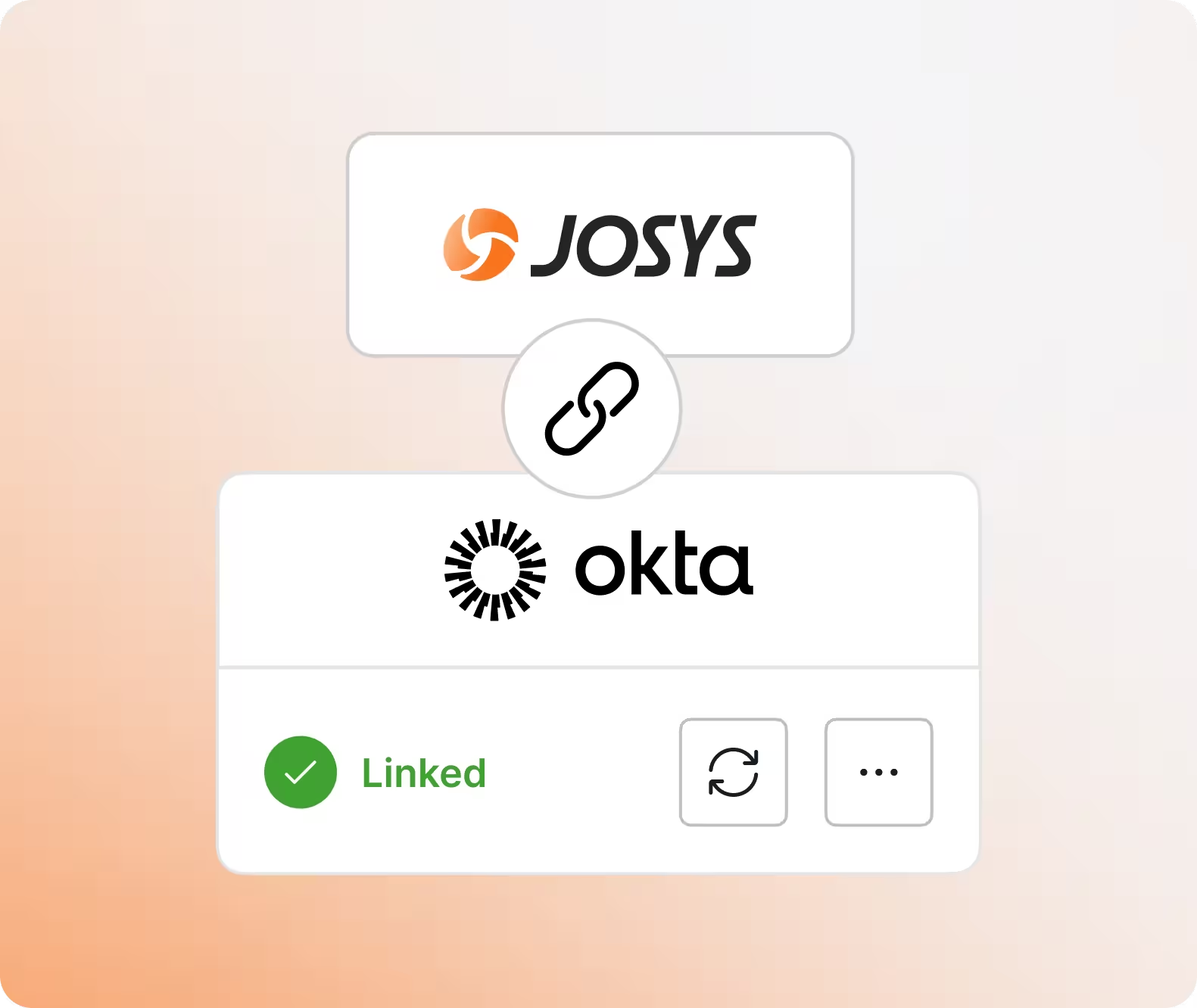Streamlining IT Operations with Automation: Boost Efficiency and Reduce Downtime
Join hundreds of companies and start your SaaS management journey today

Can your organization afford the average cost of IT downtime, estimated at $5,600 per minute? This question reveals an urgent need for efficient IT operations. As various businesses increasingly rely on digital processes, the pressure on IT teams to keep up with demands has never been greater. The solution? Automation.
The Importance of Automations in IT Operations
Automation is no longer a luxury; it’s a necessity for modern IT operations. As businesses scale and IT environments grow more complex, the manual processes that once managed these operations quickly become unsustainable. Automation removes repetitive, mundane tasks and allows IT teams to allocate more resources to development and optimization—areas that directly contribute to business success.
Moreover, automation minimizes human error, ensuring critical operations are handled precisely and reliably. This transition from manual to automated processes is very important for organizations that want to stay competitive in an increasingly digital world.
Key Areas for Automation
Identifying the right areas to implement automation can profoundly impact the efficiency and security of your IT operations. Here are some key areas where automation can make a big difference:
Access Management
Businesses can easily ensure that only authorized personnel have access to sensitive information by automating the provisioning and deprovisioning of user accounts, particularly in platforms like Google Workspace and Microsoft Identity Providers (IdPs). This enhances security and reduces the time spent on manual account management tasks.
User Provisioning and Onboarding
Automating the creation of new user accounts can save IT teams a significant amount of time, especially when onboarding new employees. With automation, user accounts can be set up across multiple platforms simultaneously, ensuring new hires can access the tools they need from day one. This streamlined process also reduces the risk of errors with manual account creation.
Offboarding and Deprovisioning
The process of offboarding employees who leave the organization is just as important as onboarding. Automating the deprovisioning of user accounts ensures access is revoked immediately, protecting the company from potential security breaches. This automated process enhances security and simplifies the administrative burden on IT teams.
Utilization Analysis
Automation can also be applied to analyzing resource utilization within your IT infrastructure. By continuously monitoring usage patterns, automated systems can identify inefficiencies and recommend optimizations, helping to reduce costs and improve overall system performance.
Implementing Automation Tools
The tools you select should align with your organization’s needs and be capable of scaling as your business grows.
- Choosing the Right Tools: Select automation platforms that align with your organizational needs, offering scalability and ease of integration.
- Workload Automation: Use platforms that can schedule, monitor, and execute tasks across multiple environments, ensuring efficient management of IT processes.
- Scalability: Ensure the automation tools can grow with your organization, adapting to increased demands and complexity.
- Integration: Select tools that seamlessly integrate with your existing IT infrastructure, minimizing disruption during implementation.
- Ease of Use: Opt for tools with intuitive interfaces that allow technical and non-technical users to automate processes without extensive training.
Benefits of Automation
The benefits of automating IT operations are numerous and can have a transformative impact on your organization.
- Efficiency: Frees up IT teams from repetitive tasks, allowing focus on strategic projects.
- Reliability: Reduces human error, ensuring consistent and accurate task execution.
- Flexibility: Adapts to changing business needs, supporting quick and effective responses.
- Visibility: Provides real-time monitoring and reporting for better decision-making.
- Cost and Time Savings: Automates tasks quickly, reducing operational costs and saving valuable time.
- Increased Accuracy: Ensures precise execution of tasks, minimizing errors and risks.
Conclusion
As you can see, your organization can improve efficiency, save costs, and enhance the reliability of your IT systems by automating key processes. Don't let outdated manual processes hold your business back. So, are you ready to embrace automation today? Contact us for a demo and discover the benefits of automation firsthand.
over your SaaS?
Sign-up for a free Josys account to transform your IT operations.