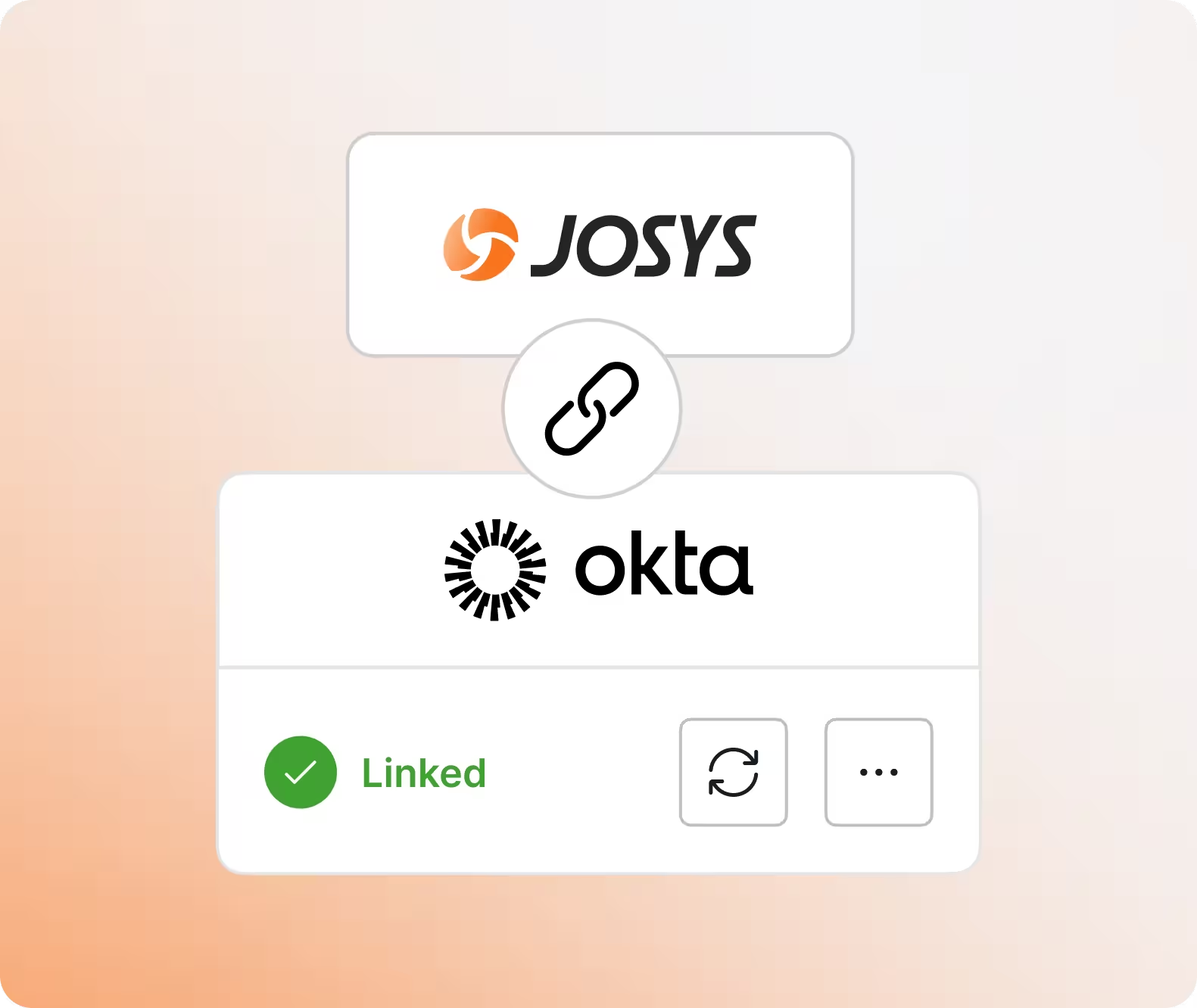How to Identify & Mitigate Orphaned Accounts
Join hundreds of companies and start your SaaS management journey today

Did you know inactive user accounts are among the top causes of security breaches? These "orphaned accounts" — user accounts that remain active after an employee leaves or changes roles — can easily be overlooked but pose serious risks, including unauthorized access and data breaches. For IT, tackling orphaned accounts is crucial to maintaining client security, compliance, and operational efficiency. This article will explore what orphaned accounts are, why they’re a risk, and how to identify and mitigate them effectively.
What are Orphaned Accounts?
Orphaned accounts are inactive user accounts without an active, authorized user. They often occur due to employee transitions when access isn’t properly revoked. In environments with multiple SaaS platforms, these accounts can slip through the cracks, opening potential backdoors for malicious actors. For IT teams, unmanaged orphaned accounts mean increased vulnerability, compliance risks, and hidden costs for clients.
Key Challenges with Orphaned Accounts
Common scenarios in which orphaned accounts arise include:
- Employee Offboarding and Role Changes: Delays in deactivating access during offboarding lead to orphaned accounts, creating potential backdoors.
- SaaS Mismanagement: In multi-SaaS environments, tracking user access manually is difficult, allowing forgotten accounts to linger.
- Inadequate Lifecycle Oversight: Centralized tracking makes identifying and managing inactive accounts easier.
These challenges present risks to security and compliance, making orphaned account management essential for organizations.
Identifying Orphaned Accounts
To detect orphaned accounts, IT teams can apply both manual and automated methods:
Manual Detection
- Regular Account Audits: Routinely review user accounts to identify inactive or unauthorized accounts, especially on high-risk platforms.
- User Activity Monitoring: Track login activity; accounts with long inactivity periods may signal orphaned accounts.
Automated Detection
- Reporting Tools and Alerts: Automated tools can flag suspicious activity, helping IT identify potentially orphaned accounts.
- Access Certifications and Reviews: Some platforms have built-in access review processes that make it easier to detect orphaned accounts proactively.
Mitigating Orphaned Account Risks
After identifying orphaned accounts, IT can take these steps to mitigate risks effectively:
- Automate Account Deactivation: Automate workflows to deactivate access immediately during offboarding, reducing human error.
- Centralized User Management: A centralized platform like Josys can track user access across SaaS applications in real time, enhancing control and security.
- Policy-Driven Controls: Apply strict policies like role-based access control (RBAC) to limit or restrict access based on job roles. Josys’ policy-driven features simplify enforcing these controls.
Best Practices for Long-Term Orphaned Account Management
Establishing long-term practices can prevent the creation of orphaned accounts:
- Regular Access Reviews: Schedule periodic reviews to ensure all accounts are necessary and up-to-date, helping to prevent unauthorized access.
- Role-Based Access Control (RBAC): To streamline access management and reduce orphaned accounts, access should be assigned based on roles, not individuals.
- Strengthened Offboarding Protocols: Establish clear offboarding processes for consistent, timely access removal. Automated offboarding tools can further reduce errors.
For instance, consider an organization with multiple SaaS platforms and remote teams. By using Josys’ centralized SaaS management platform, IT can automate both provisioning and deprovisioning. This automation ensures that each team member’s access is updated instantly, reducing the likelihood of orphaned accounts, strengthening security, and ensuring compliance.
Conclusion
Orphaned accounts pose significant security and compliance risks, especially in complex IT environments. IT can enhance client security and reduce vulnerabilities by proactively identifying and managing these accounts through automation, centralization, and policy-driven controls. Josys offers a comprehensive solution for managing user lifecycles, simplifying account oversight, and ensuring access control across SaaS and device ecosystems. Explore Josys’ lifecycle management and access control solution today to help secure your client environments more effectively.
over your SaaS?
Sign-up for a free Josys account to transform your IT operations.