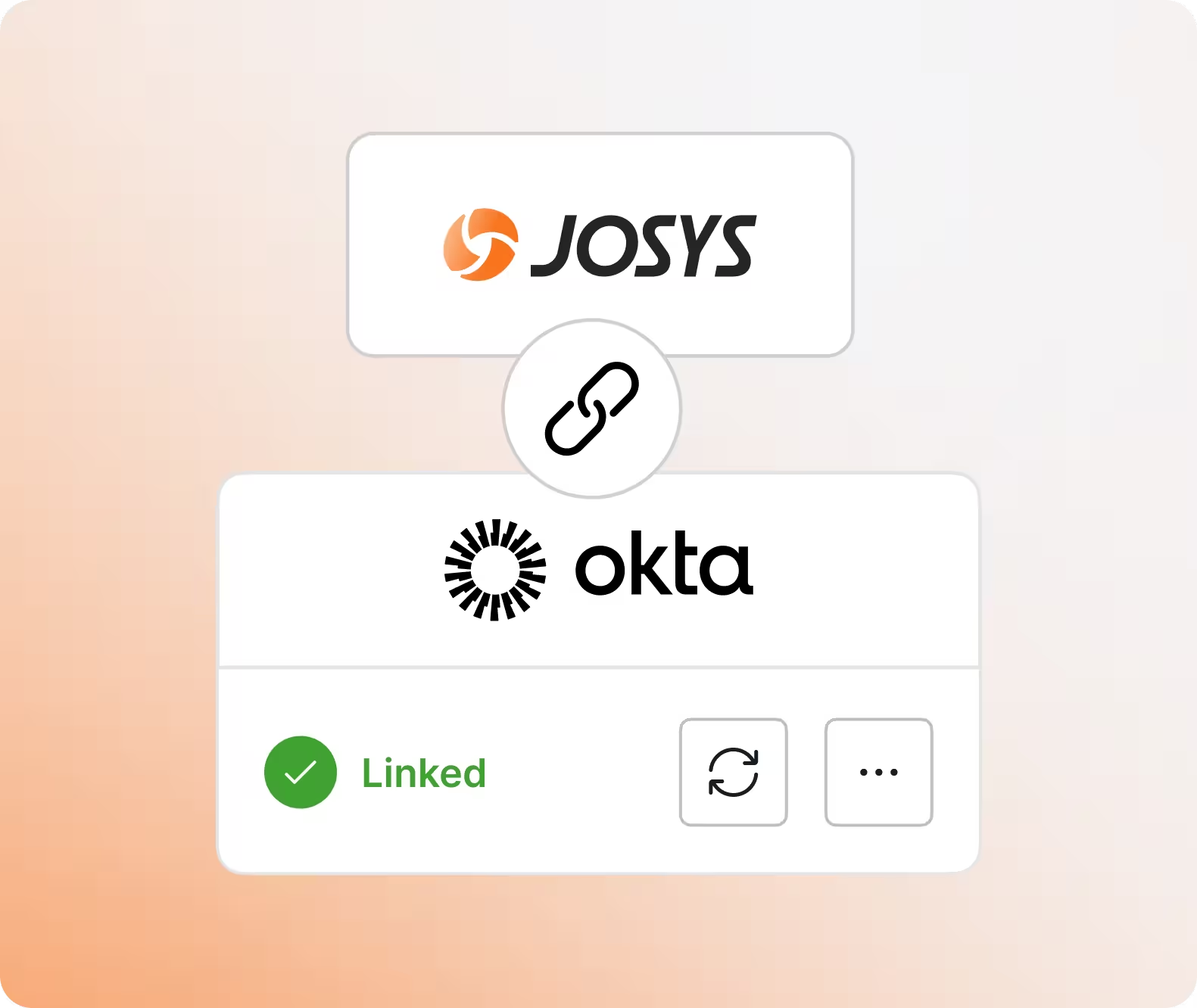Amid the surge of cloud-based solutions, choosing the right SaaS application has become a critical, yet challenging task for IT managers. Crafting a thorough SaaS evaluation checklist is vital to ensure each selection aligns seamlessly with an organization’s unique business goals and technical demands. As countless software options vie for attention, evaluating the key factors carefully helps streamline this process and drives smarter, more effective software investments.
Key Takeaways
- A checklist helps IT managers to effectively evaluate SaaS applications.
- Security, integration, and user experience are key factors.
- Scalability, cost, and customization influence SaaS success.
1. Security and Compliance
When evaluating SaaS applications, it is crucial for IT managers to consider security and compliance aspects carefully. This includes adherence to industry security standards, compliance with data privacy regulations, and implementation of robust data protection measures such as encryption and authentication.
Industry Security Standards
IT managers must verify that SaaS providers adhere to industry security standards. ISO 27001 and NIST frameworks offer robust guidelines for information security management. Compliance with these standards indicates that a provider implements organizational and technical controls effectively.
Furthermore, reviewing SOC 2 Type II reports provides insights into a provider's operational effectiveness. Regular auditing of security policies ensures ongoing adherence to best practices.
Compliant with Data Privacy Regulations
Compliance with data privacy regulations is essential. SaaS applications should align with regulations such as GDPR and HIPAA. GDPR focuses on protecting the personal data of EU citizens, requiring transparent data handling processes. HIPAA mandates safeguards to protect health information, crucial for healthcare-related SaaS applications.
IT managers should ensure providers offer data processing agreements that outline responsibilities. Addressing data localization requirements and ensuring data transfer mechanisms like Standard Contractual Clauses may be particularly pertinent for cross-border data flows.
Data Encryption, User Authentication, and Audit Trails
Implementing strong data security measures is vital. End-to-end encryption protects data during transit and at rest, preventing unauthorized access. Having multi-factor authentication (MFA) and Single Sign-On (SSO) solutions ensures only authorized users gain access. These measures are key for mitigating risks like shadow IT activities.
Comprehensive audit trails provide visibility into user activities, aiding in detecting potential security incidents. Regular monitoring and logging help maintain compliance and support investigations if any security breaches occur.
2. Integration Capabilities
Seamless integration is critical for maximizing the efficiency of SaaS applications within an organization's existing technology framework. IT managers must prioritize systems that align with their operational needs, focusing on adaptable compatibility with standard APIs.
Integrate with Existing Tech Stack
Evaluating how a SaaS application fits into the existing tech stack is vital. Compatibility with systems like CRM, ERP, and other essential tools must be verified. This ensures efficient processes and minimal disruption.
Data flow and consistency are key aspects. Uninterrupted communication between applications improves workflow and reduces manual data entry. IT managers should assess integration methods available, such as middleware, that facilitate smoother collaboration.
A capable SaaS application fosters better network performance and reduces operational risks. An open architecture that supports various integration pathways encourages scalability and flexibility.
Compatibility with API Standards
API compatibility significantly influences a SaaS application's adaptability. Open APIs are preferable as they allow customizable and flexible integrations. This openness supports enhanced connectivity, enabling the application to link effectively with multiple platforms.
IT managers should examine the API documentation provided by vendors. Clear and detailed documentation ensures successful implementation and long-term maintenance. A robust API framework supports consistent updates and enhancements.
Adherence to standard protocols strengthens the application's connectivity within a network, promoting smooth collaboration. Evaluating these factors is essential to secure a SaaS solution that advances the organization's technological capabilities.
3. User Experience and Accessibility
Ensuring a smooth user experience and robust accessibility in SaaS applications is essential. This affects employee productivity and feasibility for IT administrators. It also encompasses mobile access and compatibility across various devices.
User-Friendly for Employees and IT Administrators
User experience is crucial for both employees and IT administrators. A SaaS application should have an intuitive interface, making user training straightforward and minimizing workflow disruptions. Efficiency is heightened when navigation is smooth, and vital features are readily accessible.
Employees benefit from dashboards that are easy to customize. IT administrators require clear features for swift management and support of users. This includes managing permissions, integrating with existing systems, and monitoring usage metrics effectively. Simplifying these processes ensures both groups can focus on strategic tasks rather than troubleshooting.
Mobile Access and Multi-Device Compatibility
The ability to access services across multiple devices is paramount. A SaaS solution must be compatible with smartphones, tablets, and computers, offering a consistent user experience across platforms. Mobile access is particularly important for remote work and on-the-go tasks.
Responsive design in SaaS applications adapts interfaces to various screen sizes, retaining functionality without sacrificing clarity. Cross-platform support enhances the efficiency of employees and eases IT management. This feature reduces potential bottlenecks by allowing for seamless transitions between different devices, ensuring all users remain connected and productive regardless of their location.
4. Scalability and Performance
Choosing a SaaS application requires careful consideration of its scalability and performance capabilities. Two main aspects, scaling with a company's growth and handling high traffic, are critical for seamless operations.
Scale with Company’s Growth
A key factor in evaluating a SaaS application is its ability to accommodate growth. It should support an increase in users, data, and functionality without significant changes. Elastic scalability is essential for adapting to business needs.
Many SaaS solutions offer auto-scaling features. These automatically adjust resources based on demands, making it easier to manage spikes in usage. Monitoring tools can help track growth patterns, providing insights into when additional capacity might be needed.
Consider platforms with modular architectures. These can integrate new features or expand existing services with minimal disruption. Investing in scalable technology aligns IT strategies with long-term organizational growth.
Handle High Traffic and Heavy Workloads
SaaS applications must be prepared to handle high traffic volumes. Performance under heavy workloads is critical to avoid downtime and ensure a seamless user experience. High availability and load balancing are key features to examine in potential solutions.
Load testing tools are vital. They simulate peak traffic conditions and identify potential bottlenecks. Testing regularly helps ensure applications remain performant even as usage increases.
The ability to distribute workloads across multiple servers can enhance performance. Look for solutions that offer global server coverage, reducing latency issues for geographically dispersed users. Redundancy and failover capabilities can maintain consistent service during unexpected disruptions.
5. Cost and License Management
Effective cost and license management is critical to maximizing the value derived from SaaS applications. IT managers need to assess how the pricing model aligns with organizational usage patterns and watch for any potential hidden costs.
Pricing Model Fit
SaaS pricing models vary significantly, including per-user, tiered, usage-based, or flat-rate options. Selecting a model that aligns with the organization's usage patterns ensures efficient budget allocation. For companies with fluctuating user numbers, a usage-based model might be ideal, while stable enterprises may benefit from a flat-rate.
Understanding the total cost of ownership (TCO) is crucial. This includes not only subscription costs but also related expenses such as implementation, training, and additional software that might be needed to integrate fully with existing systems. Accurate budget forecasting relies on a comprehensive view of all potential costs.
Effective license management involves regularly reviewing licenses to avoid over-purchasing or underutilization. Transitioning away from unnecessary licenses and optimizing active ones can significantly impact the overall budget.
Hidden Costs
While SaaS solutions often appear straightforward, hidden costs can occur. Common oversight areas include data migration, customer support, and integration expenses. Data migration can often require additional tools or services prompting unexpected expenses.
Customer support costs may arise if the vendor's basic package includes limited support requiring extra payments for comprehensive assistance. Integration with existing IT infrastructure can also entail unforeseen costs if additional software or hardware purchases are necessary.
Contractual details should be meticulously reviewed to identify auto-renewal clauses or penalties for modifications. Thorough examination of these elements help prevent budget overruns and ensure clear understanding of all potential financial obligations.
6. Vendor Support and Reliability
Vendor support and reliability are crucial factors for evaluating SaaS applications. Reliable service ensures consistent operations, while effective support addresses issues promptly. IT managers should consider these elements carefully when choosing a vendor.
Responsive Customer Support
Responsive customer support is vital for resolving software issues efficiently. Vendors should offer multiple contact options such as phone, email, and live chat. Monitoring average response time is essential to ensure prompt assistance.
Service Level Agreements (SLAs) often include a response time clause, establishing expectations for how quickly a vendor replies to support requests. Continuous software maintenance and the availability of detailed documentation and resources further enhance customer support services.
Consider vendors providing 24/7 support and experienced technical staff for quicker problem-solving. Reviews and testimonials can provide insights into the effectiveness of their customer support team. Additionally, evaluate whether the vendor offers proactive support measures such as regular updates and system checkups.
Uptime and Issue Resolution Track Record
Assessing a vendor's uptime record provides insight into the software's reliability. A reputable vendor should guarantee a 99.9% uptime in their SLA, translating to minimal downtime. Monitoring past performance metrics helps verify these claims and ensures consistent service.
Issue resolution speed is another critical aspect. Vendors with a proven track record of quickly addressing and resolving incidents help minimize operational disruptions. Consider their use of advanced monitoring tools and automated alerts to detect and fix issues swiftly.
Feedback from other clients can reveal common pitfalls or strengths in the vendor's reliability. Regular system performance reports and open communication about past outages can reinforce trust in a vendor's ability to maintain high operational standards.
7. Customization and Flexibility
Customization and flexibility in SaaS applications help tailor solutions to align with unique business needs. These features allow organizations to adapt software to their workflows and offer configurations that support varying operational models.
Customize to Fit Business Processes
SaaS applications often offer customization features that enable businesses to modify workflows, interfaces, and functionalities. Customizations may include altering user interface layouts, setting up personalized dashboards, and integrating specific tools to fit departmental needs.
Engaging with customization tools allows a deeper alignment with existing business processes, fostering improved user experience and efficiency. Consider testing for these aspects to ensure seamless integration with existing systems.
By enabling custom fields and reports, users can focus on relevant data, improving decision-making. It's essential for IT managers to evaluate how customization capabilities align with strategic goals and workflows, and ensure they do not complicate maintenance or upgrades.
Flexible Configurations
Flexibility in SaaS configurations means adapting the application's setup without extensive development work. It covers adjusting settings like user roles, permissions, and resource allocations to meet operational requirements. Such options should support scalable environments and facilitate changes without disrupting service delivery.
Testing configuration options ensures that the application remains agile in response to changing business needs. Flexible configurations should allow quick adaptation in resource-heavy scenarios, such as onboarding new teams or handling spikes in user activity.
Effective configuration management also involves balancing between flexibility and complexity. Providing users with the ability to configure settings should enhance functionality while maintaining usability and stability across the organization.
8. Data Backup and Recovery
Data backup and recovery are critical considerations for IT managers when evaluating SaaS applications. Efficient data management ensures robust disaster recovery and smooth data restoration.
Automatic Backups and Disaster Recovery
Automatic backups are an essential feature within SaaS solutions. They minimize data loss risks by securing data regularly, often on a daily basis. An effective disaster recovery plan requires understanding the backup frequency, retention policies, and the location of stored data.
SaaS applications should offer options for off-site storage. Off-site storage ensures that even in the event of a physical disaster, the data remains intact and accessible. Data portability is also crucial, allowing easy migration between different platforms while reducing vendor lock-in risks.
Compliance with industry standards for backup and recovery processes must be evaluated. This ensures that the application aligns with legal and organizational requirements. Regular testing of backup and recovery procedures is recommended to ensure readiness in the event of a data loss incident.
Ease of Data Restoration
Data restoration should be straightforward and efficient, allowing minimal downtime. User-friendly restoration processes reduce the technical burden on IT teams. Most SaaS providers offer dashboards to simplify this process, making it easier to recover specific files or entire databases.
Consider the flexibility of the restoration options. It is important that data can be restored quickly to meet critical business objectives. Whether restoring to the original server or a new environment, the process should be seamless with minimal manual intervention.
Check if the provider offers customer support during restoration procedures. Reliable support can speed up recovery times. Storage architecture plays a role in restoration speed; distributed or cloud-based architectures typically offer faster access to backup data.
9. Innovation and Product Roadmap
Evaluating the innovation pace and product roadmap is crucial for IT managers selecting SaaS applications. Regular updates, new features, and upcoming innovations can significantly influence business performance and adaptability.
Frequency of Updates or New Features
Frequent updates and new features indicate a vendor's commitment to enhancing their product. IT managers should assess how often updates are released and whether they increase functionality or security. Consistent updates can ensure the application remains current with industry standards and user needs.
Additionally, consider the impact of these updates on system stability. Sudden changes or frequent downtime can hinder operations. Monitoring customer feedback and release notes can provide insights into the quality and relevance of updates.
Innovations in the Pipeline
Understanding the future innovations planned by the SaaS provider offers insight into their vision and alignment with business needs. Key aspects to evaluate include clear documentation of upcoming features and expected implementation timelines.
Vendors often share roadmaps through webinars or detailed documentation. Engaging with these resources can help IT managers anticipate future capabilities. Comparing the vendor’s innovation plans with organizational goals ensures the application can support long-term objectives. Prioritizing SaaS vendors with a transparent and proactive approach to innovation is advantageous.
Conclusion
Crafting a robust SaaS evaluation checklist enables IT managers to select applications that meet both technical and business needs, maximizing efficiency and security. Key factors, like integration capabilities, user experience, and scalability, are essential to evaluate, ensuring seamless adoption and alignment with future growth.
Assessing security, compliance, and customization options safeguards data while allowing adaptability. Vendor support, cost management, and data backup features further solidify operational reliability.
By addressing these elements thoughtfully, IT managers can confidently implement SaaS solutions that support strategic objectives, foster innovation, and enhance organizational productivity in the evolving tech landscape.
Explore Josys today by requesting for a free demo to discover how it can transform and enhance your SaaS management for streamlined processes and smarter software investments.