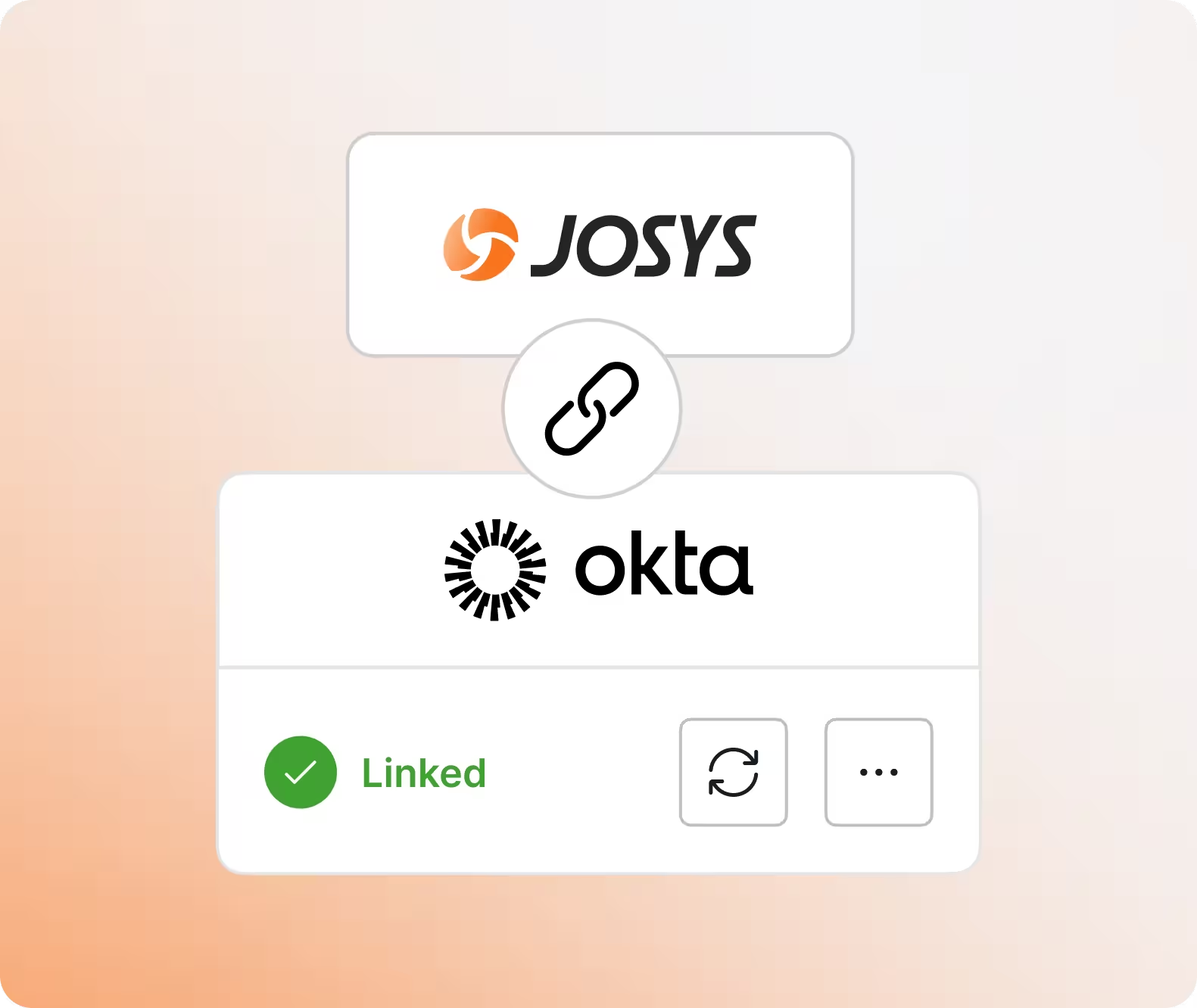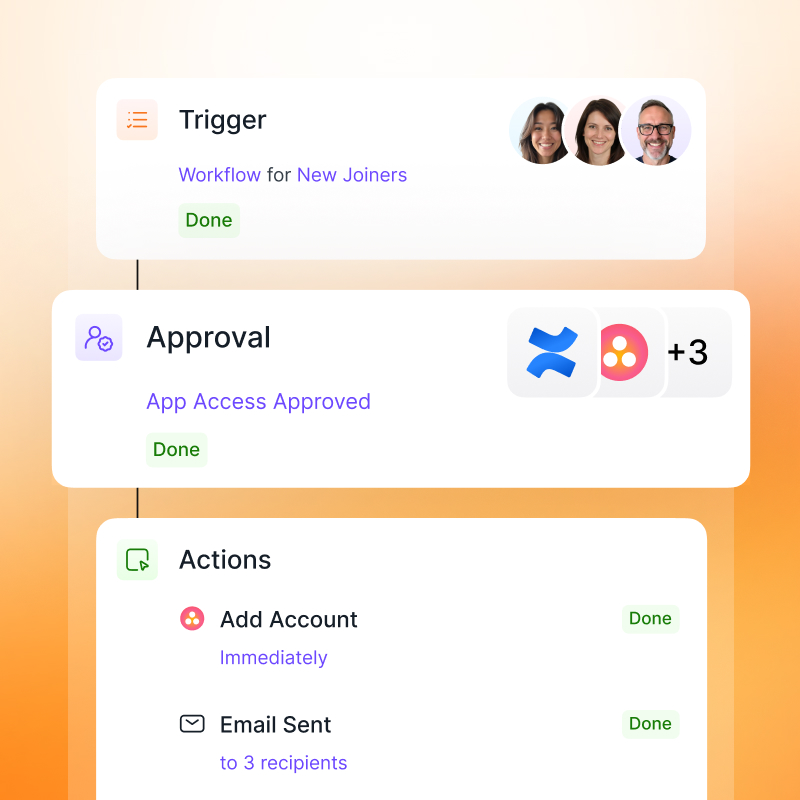How to Surface Unused Software Licenses: A Guide to Optimizing Your SaaS Budget
Join hundreds of companies and start your identity governance journey today
.avif)
Are you unknowingly paying for software licenses your team doesn’t use? Unused software licenses can silently drain your budget, adding unnecessary expenses and reducing your overall ROI. Businesses can significantly reduce or cut costs and enhance operational efficiency by identifying and eliminating these underutilized licenses. License optimization is the key to ensuring your software investments deliver maximum value.
Steps to Identify Unused Licenses
1. Audit Software Inventory
Conduct regular software audits to review your entire inventory. Identify which licenses are assigned, which are actively used, and which are sitting idle. Documenting this information will give you a clearer picture of your software environment and potential cost-saving opportunities.
2. Monitor Usage
Leverage specialized tools to track software license utilization across your organization. These tools can provide detailed insights, such as how often a license is used, who uses it, and which applications are underutilized. Accurate data-driven monitoring helps you make informed decisions.
3. Engage Teams
Collaborate with department heads to validate which software tools are essential for their teams. Employees may hold licenses for tools they no longer need. Regular communication ensures licenses are aligned with actual job requirements.
Actions to Eliminate Unused Licenses
1. Analyze and Prioritize
Review the data collected from audits and monitoring tools. Based on cost, usage patterns, and business needs, prioritize which licenses should be addressed first.
2. Reallocate Licenses
Move underutilized licenses to employees who need them most. Ensure that essential users have the tools they require while reducing the number of idle licenses.
3. Cancel Unnecessary Subscriptions
For licenses that no longer serve a purpose, cancel or downgrade them. This immediate step helps eliminate wasteful spending and keeps your budget optimized.
4. Negotiate with Vendors
Engage with your software vendors to adjust contracts based on your actual needs. Request flexible subscription models or discounts for reduced usage.
Cost-Saving Impact
Imagine a company with 500 software licenses, 20% of which go unused. If each license costs $300 annually, that’s $30,000 in wasted expenditure. Identifying and eliminating unused licenses can help reinvest those savings in strategic initiatives like new tools, training, or growth opportunities.
In the long run, continuous license optimization helps maintain lean operations and improves budget efficiency.
Conclusion
Unused software licenses can lead to unnecessary costs and inefficiencies. Regular audits, usage tracking, and strategic license management can drastically cut expenses and boost productivity.
Take control of your software budget today. Explore tools and services like Josys that simplify license management and help you maximize every dollar spent on SaaS. Don’t let unused licenses drain your resources—start optimizing now!
over your identities, applications, and files?
Sign-up for a 14-day free trial and transform your IT operations.