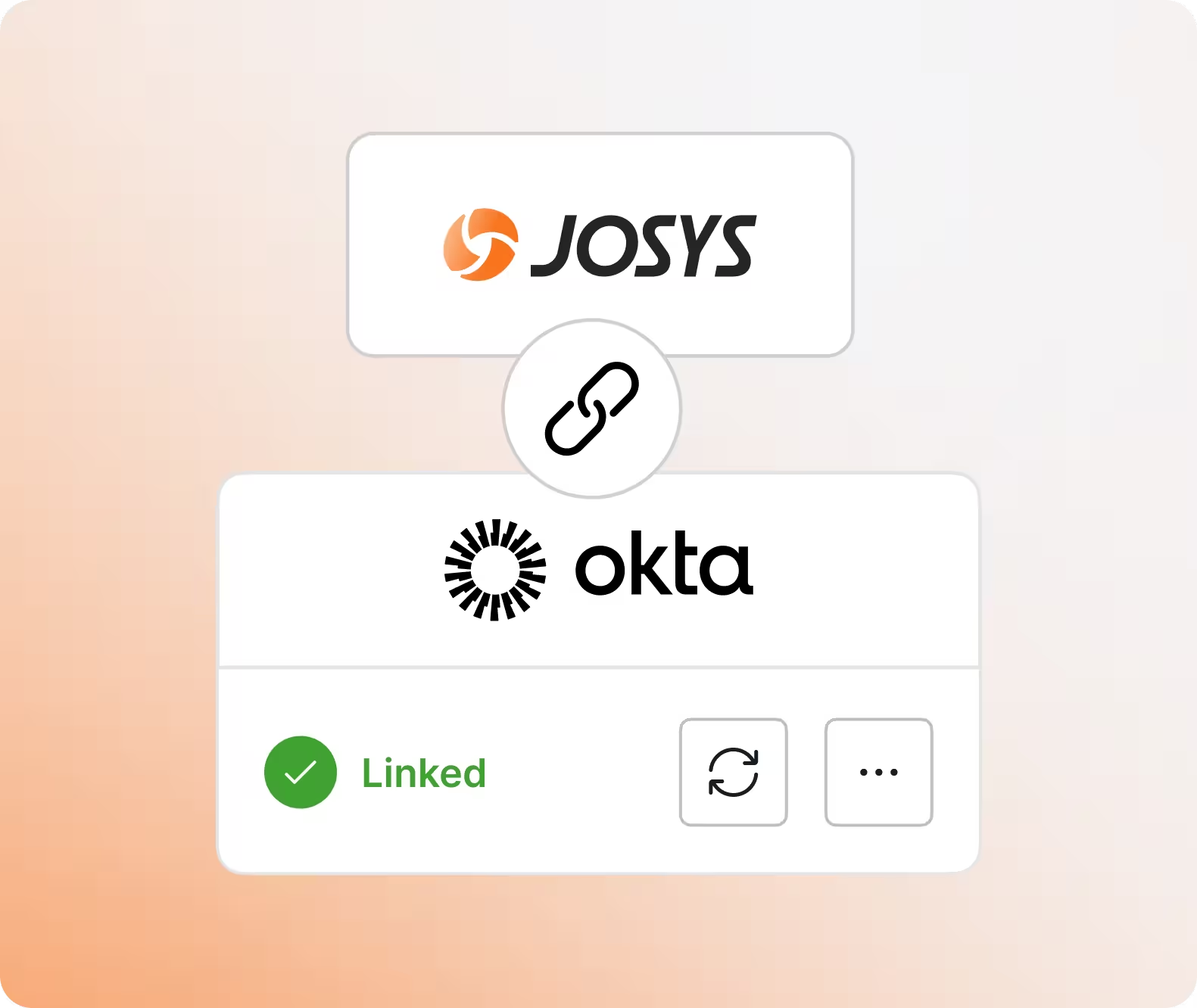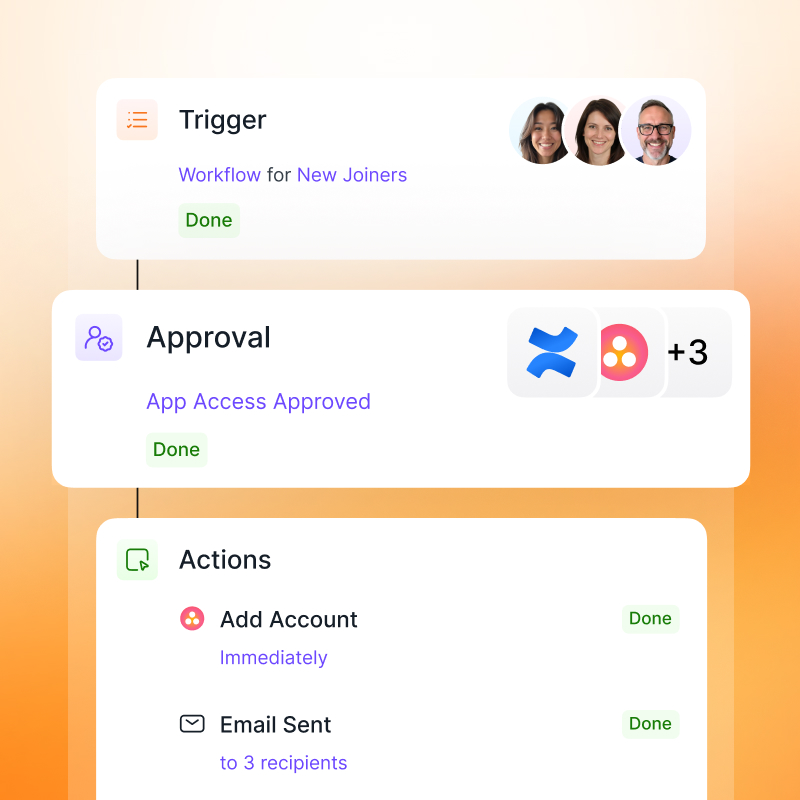Product Release Newsletter: April 2025
Join hundreds of companies and start your identity governance journey today

New Features & Enhancements
Access Reviews: Create & Send Custom Questions
.gif)
Our Access Review engine is now even more adaptable.
In addition to using the standard question set, IT admins can now create custom questions tailored to their organization’s specific needs. These questions can address internal policies, department-specific workflows, or custom compliance standards.
Once created, custom questions can be reused across future surveys—saving time while ensuring consistency and relevance across access cycles.
Enhanced Visibility in Discovered Apps

We’ve made it easier to investigate and assess the apps detected by our browser extension.
The Discovered App details page now displays the URL of each discovered application, giving admins direct insight into the source of activity. This small addition makes a big difference in quickly validating app usage and understanding what tools are active in your environment.
With just one click, admins can copy and access the URL—making investigation faster and more intuitive.
RBAC Enhancement: “No Access” Permission Setting

We’re giving IT teams more granular control over platform access.
With the latest Role-Based Access Control (RBAC) enhancement, admins can now assign users with a “No Access” permission level to specific areas of the platform: User Profiles, Apps, and Devices.
While users with “No Access” won’t be able to view or modify the restricted section directly, related data may still appear in read-only mode where relevant.
For example, an admin restricted from the Devices section won’t see the Devices tab—but will still be able to view device data within user profiles, if needed.
This refinement supports more secure, role-specific access without losing operational context.
App Integrations

We’ve added more apps across the Josys and have expanded integration support across provisioning, suspension, deletion, and usage monitoring.
New Integrations
- MS OneDrive
- Cloudgate Uno
- Jinjer
- TeamTailor
- Satori
Account Deletion
- Zoho Site24x7
- PandaDoc
- Lark
- Square
- Assembla
- Zoho Books
- Fileforce
- HERP Hire
- DeployGate
- YouTrack
- Pipeliner CRM
- Gorgias
- Hennge One
- Fieldwire
- Rakuraku Seisan
- JOBCAN HR
- WooCommerce
- Money Forward Invoice
- formrun
Account Suspend Support
- Gargoon
Provisioning Support
- Fileforce
- HERP Hire
- Gorgias
- Hennge One
- Fieldwire
- Rakuraku Seisan
- JOBCAN HR
- WooCommerce
- Money Forward Invoice
- formrun
App Usage Status
- LogMeIn
- SyncSketch
Looking Ahead
At Josys, our mission is to simplify the way IT works—from secure access to smart automation. With each release, we aim to remove friction from daily operations and provide the visibility and control modern teams need.
Whether you’re managing access reviews, onboarding new apps, or fine-tuning role permissions, these updates are designed to make your workflows faster, safer, and more intelligent.
To learn more about how Josys can support your IT operations, visit Josys.com or schedule a live demo with our team.
over your identities, applications, and files?
Sign-up for a 14-day free trial and transform your IT operations.